
Are you an electrical designer working in a 50Hz supply region? Then you need PowerCad-5 — the #1 choice in electrical engineering design software.
Practical and easy-to-use for electrical design teams of any size, PowerCad-5 is a fully-integrated desktop application. Perfectly design, model and spec the power distribution network in your next construction project.
PowerCad-5 makes it simple to organise your design. Select transformers, loads, cables, protection and see it all clearly on a Single Line Diagram. Analyse your load distributions and harmonics up to the 51st order. Then easily export the design to AutoCAD for trusted delivery of your project’s construction drawings.
Out-of-the-box, you can customise PowerCad-5 for the utility supply voltage and transformer standards of 20 countries, with new ones added on request.
Select components for your project from the following — and expanding — list of manufacturers:
Using PowerCad-5, you can:
Model your distribution from end-to-end:
Select transformers, build single line diagrams, connect loads.
Select and analyse your cables:
Spec insulation type, fire ratings, conduit, target voltage drops, size neutral and separate Earth conductors.
Fully design and analyse circuit protection:
Size circuit breakers, analyse co-ordinated time/current curves for protective devices, automatically calculate the Earth Fault-Loop impedance throughout the LV distribution network.
Analyse Harmonic Loads based on fundamental 50Hz RMS current values:
Add harmonic data manually, pasted from a document, imported from a data library or uploaded from a Harmonic Power Quality Analyser.
Check Compliance:
Supports wire standard compliance checking to codes AS/NZS, IEE, BS, CP5, IS and SANS (Australia, New Zealand, UK, Singapore, India and South Africa).
Export to AutoCAD and Excel:
With one click automatically launch and draw your single line diagram or skeleton layout in AutoCAD; or customise reports of cables, switchboards and loads in CSV format for easy opening in Excel.
And here’s a bonus. Install our free PowerCad-PNL app in AutoDesk Revit MEP, and now you can bring your electrical panel model directly into PowerCad-5. Complete your full design analysis and be certain you’ve got the right electrical design in your BIM project.
So if you’re responsible for ensuring the safe, reliable design of power systems for construction projects, and want to shorten the time used for endless calculations, then simply Contact Us. One of our engineers will send you a no-obligation PowerCad-5 quote that’s right for your team. And we’ll only call you back if that’s what
A special message to IT Managers who care about quality software installations …
Here’s your need-to-know system requirements for a PowerCad-5 installation:
- OS: Windows® XP SP3, VISTA SP1 or Win 7, Win 8.1 (recommended), Win 10
- Processor: Pentium 2.0GHz Intel® i7 2.5MHz or higher
- RAM: 2GB (minimum), 4GB (recommended)
- Video: 1024x764 SVGA with 64k colour (recommended)
- Hard Disk Space: 250MB (minimum), 300MB (recommended)
- Pointing Device: Mouse, trackball or other pointing device
- CD-ROM: for installation only
- Browser: Internet Explorer 8.0 or later
- AutoCAD®: 2005, 2009, 2010, 2011, 2016 (recommended)
- Free USB Port: for software key lock
PowerCad-5 is available in standalone or networked versions, so engineering teams of any size can benefit.











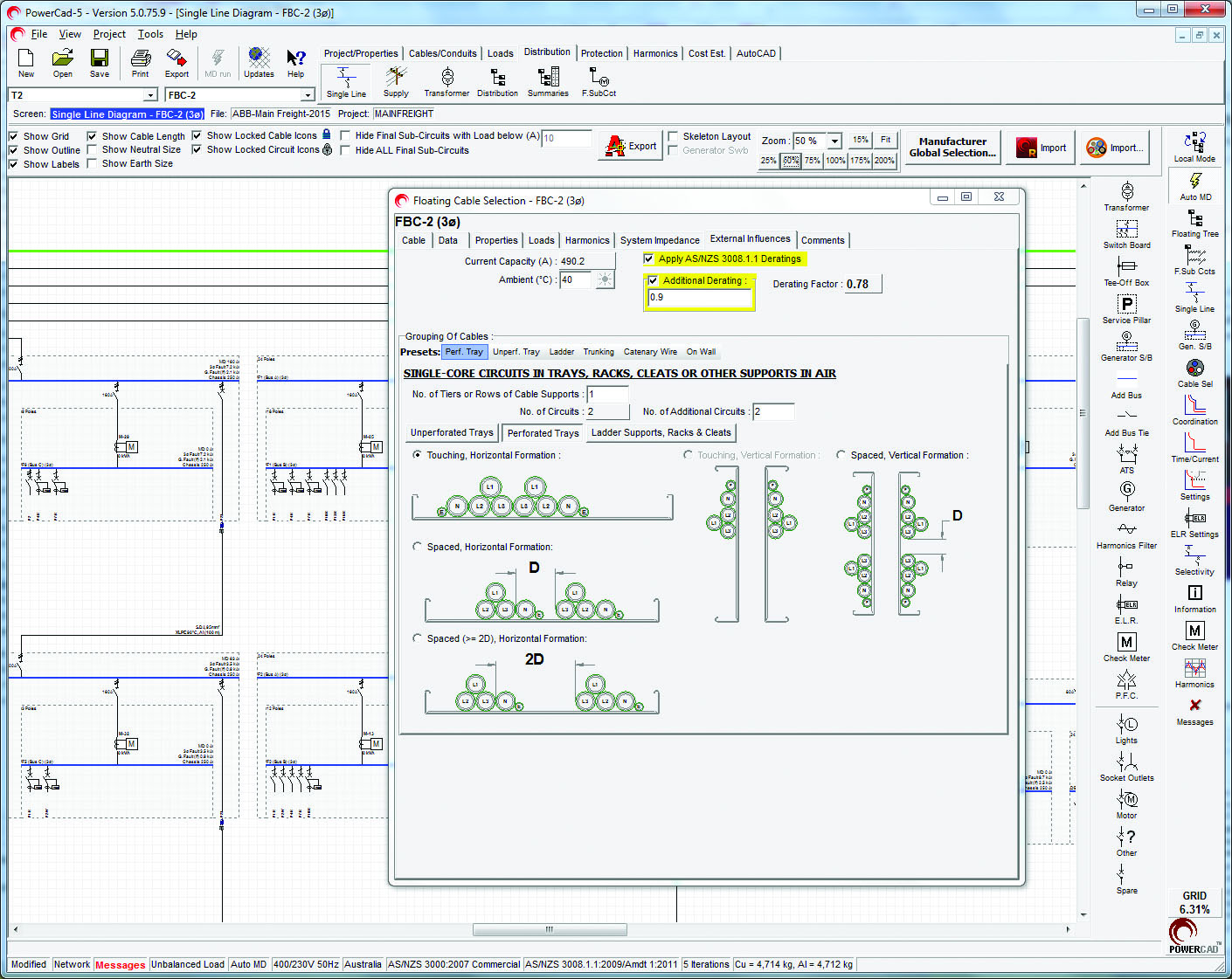
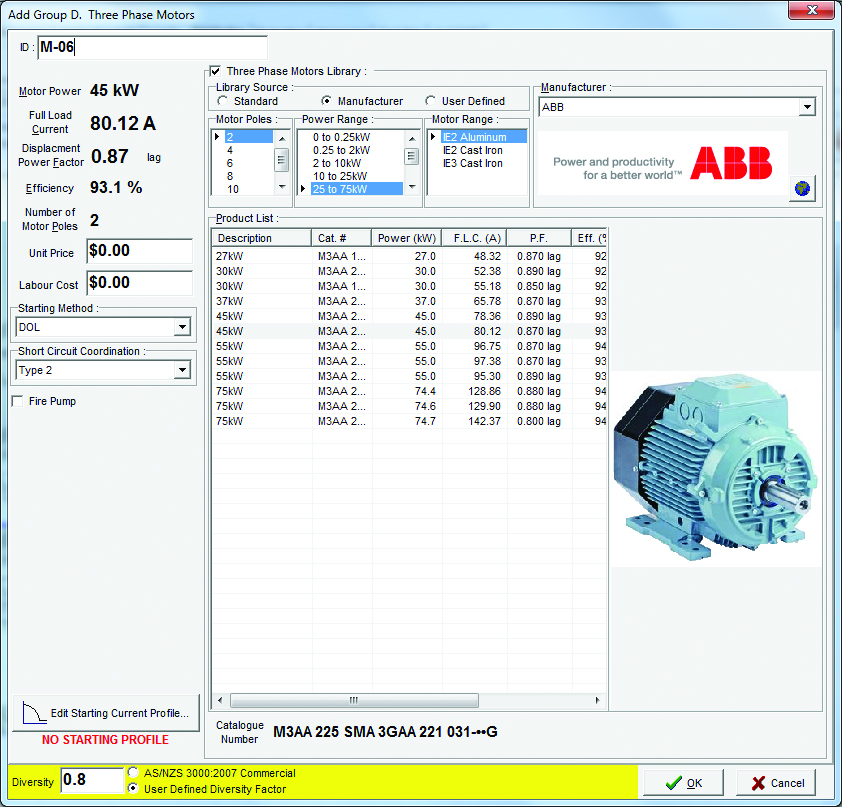
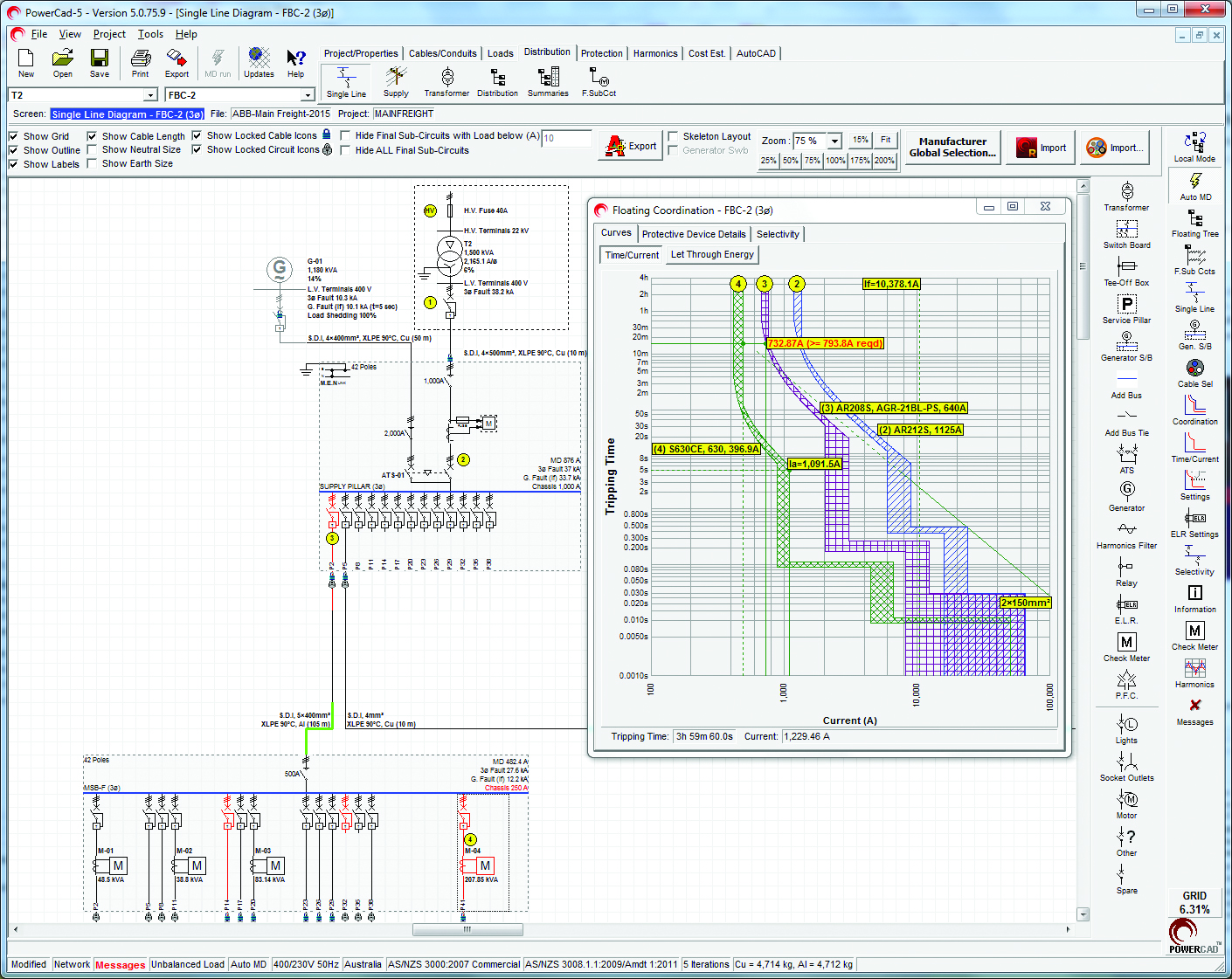
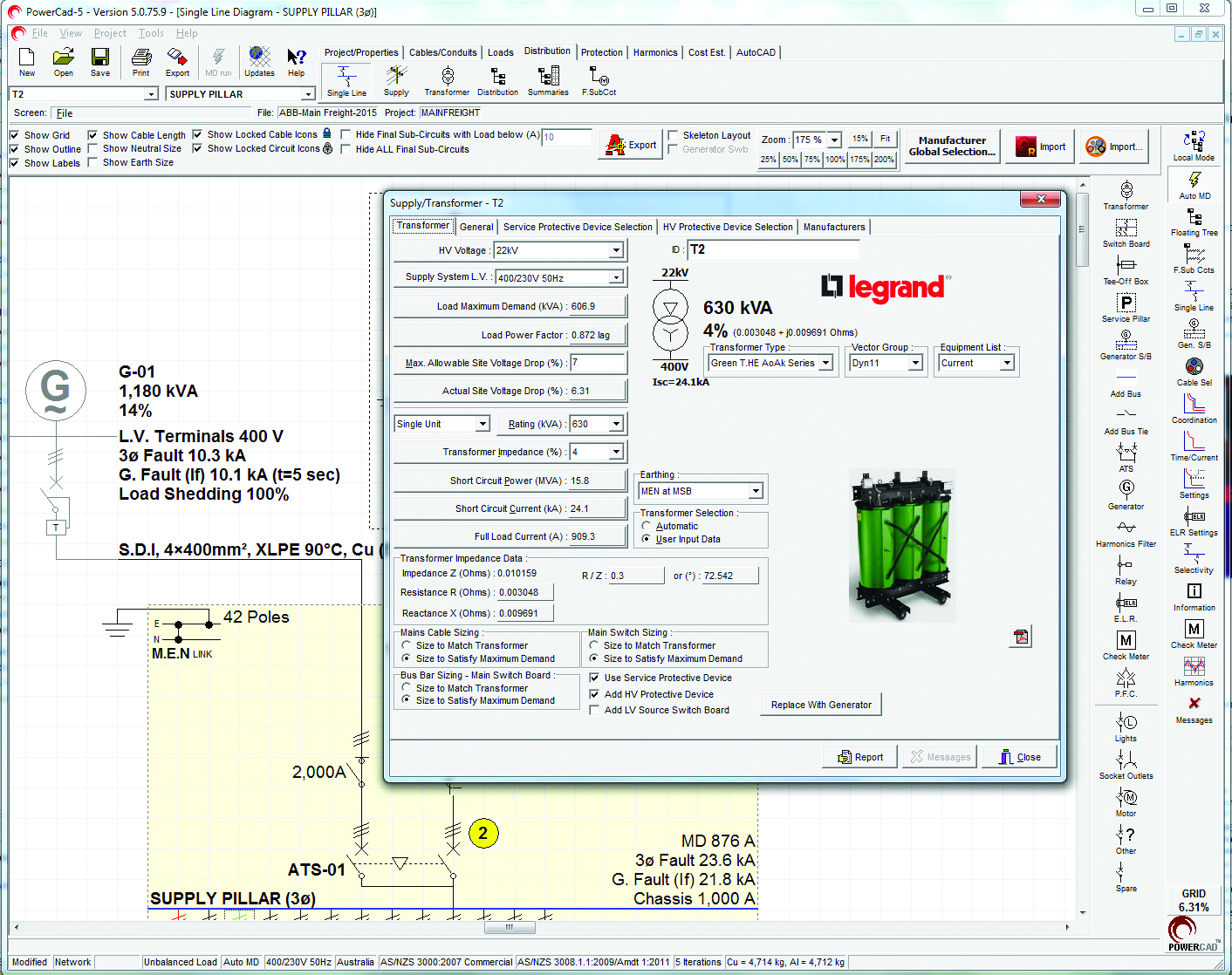

Recent Comments